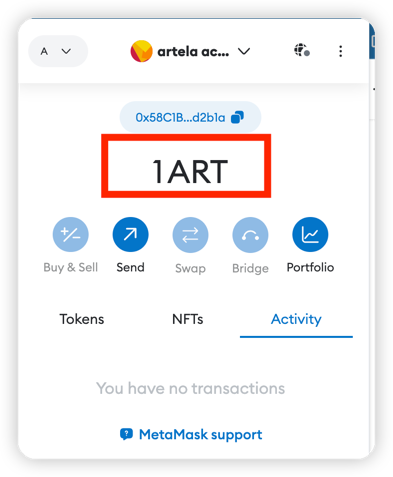Wallet Configuration
Artela is a blockchain compatible with the Ethereum Virtual Machine (EVM), and it supports all wallets compatible with
the EVM. Here are the steps, using MetaMask as an example, to configure the network and claim test tokens:
Pre-requisites
1. Open MetaMask
Launch the MetaMask extension or application.
2. Connect MetaMask to Artela TestNet
If you're new to MetaMask, follow this guide on How Add a Custom Network RPC for detailed instructions.
chick Networks > Add a network > Add a network manually
Network Name : Artela TestNet
New RPC URL : https://betanet-rpc1.artela.network
ChainID (optional): 11822
Symbol (optional) : ART
Block Explorer URL (optional): https://betanet-scan.artela.network/
For more info about the new RPC URL configuration, refer to Artela TestNet.
Ensure all fields are correctly filled:
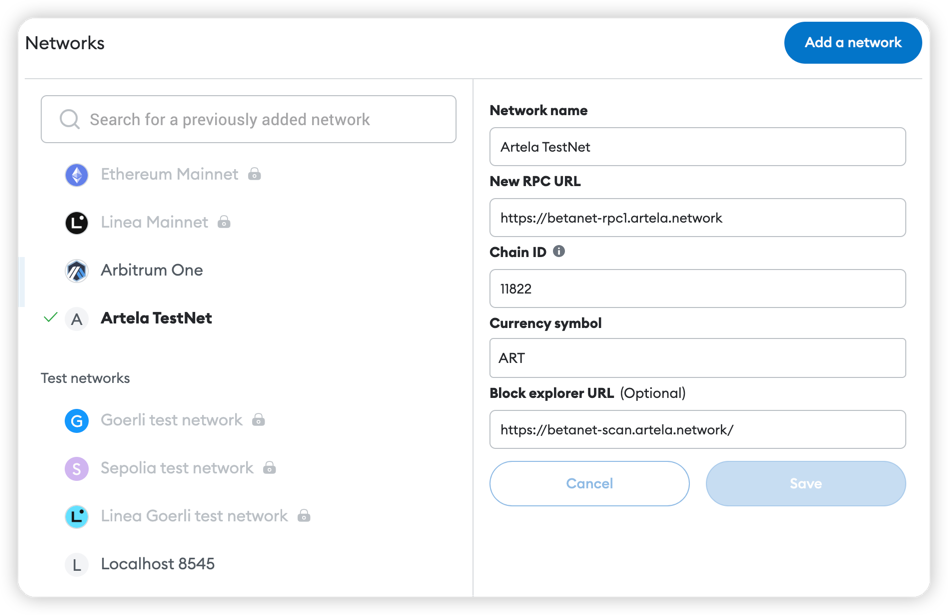
3. Access TestNet Faucet
Join Artela Discord server to access the TestNet ART faucet. Request access and obtain TestNet ART with your wallet address.
$request {address}
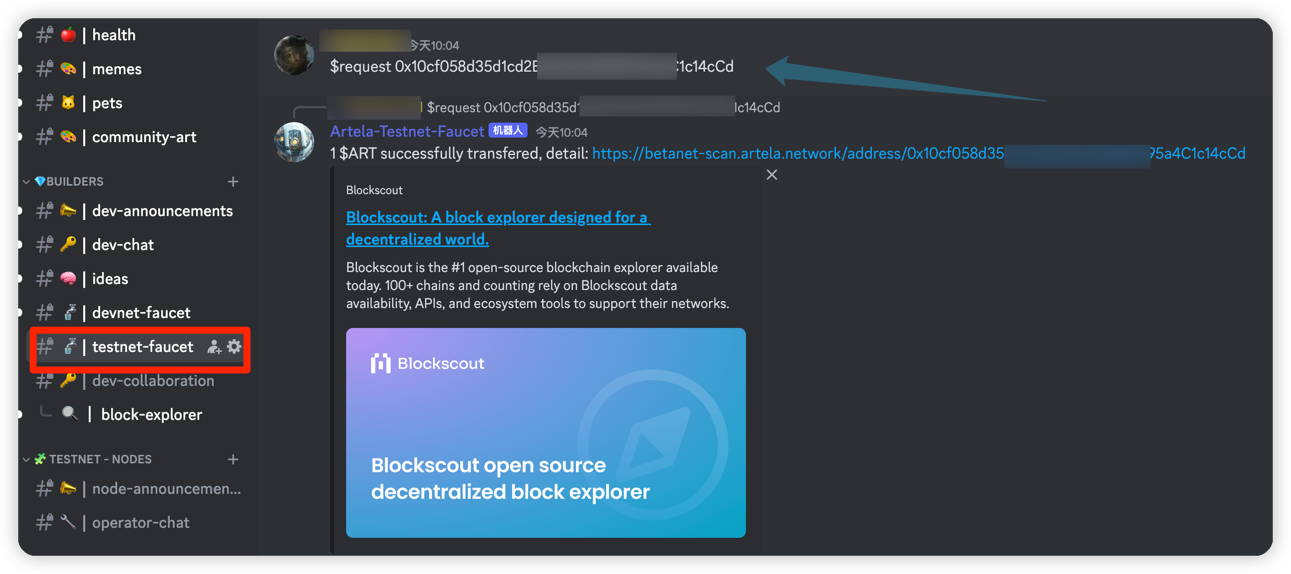
Once you've completed these steps, your MetaMask is configured to interact with the Artela blockchain, and you have claimed test tokens on that network.
4. Check Balance